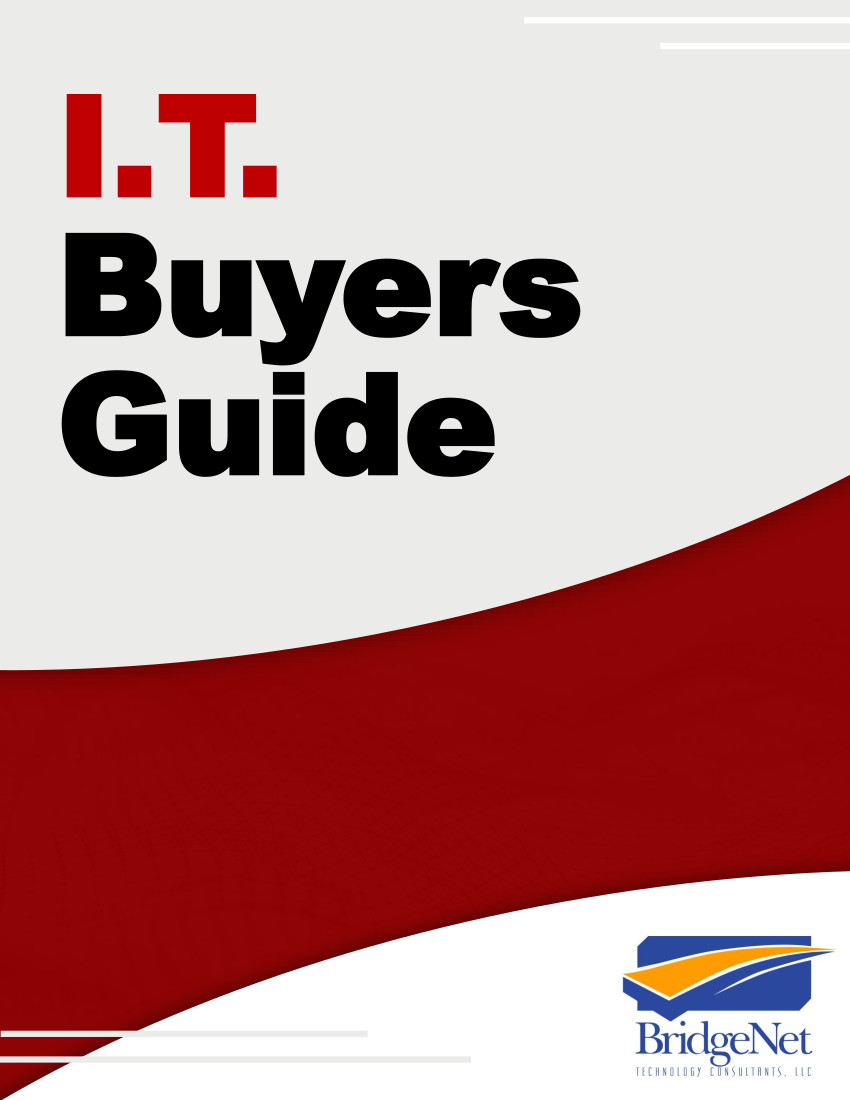Why Gulf Coast Business Owners Can’t Afford to Ignore Mobile Device Tracking
Why Gulf Coast Business Owners Can’t Afford to Ignore Mobile Device Tracking
You wouldn’t hand over the keys to your office to a stranger—but if you’re not protecting your smartphone, that’s essentially what you’re doing.
In 2025, your phone holds the blueprint of your business: emails with client info, banking apps, saved passwords, employee contacts—even confidential contracts.
And believe it or not, someone could be tracking it right now.
Phone Tracking Isn’t Just for Hackers Anymore
You don’t need to be a cybercriminal to install tracking tools. Plenty of apps sold as “monitoring software” are easily available and dangerously powerful.
Whether it’s a jealous partner, rogue employee, or an actual cybercriminal, your phone could become an open window into your business.
Here’s how it happens:
- Spyware Apps: Installed without your knowledge to monitor messages, calls—even turn on your mic or camera.
- Phishing Links: Click one bad link in a text or email, and hidden software can be installed in seconds.
- Over-Permissive Apps: Old social media apps or games still running in the background could be sharing your location.
- Stalkerware: A stealthy kind of spyware disguised as a legit app or settings tool.
Most of these tools require zero hacking skills—just access to your phone or a little social engineering.
Why This Should Terrify Business Owners
Imagine this: A sales proposal leaks to a competitor. A banking password gets compromised. A client database is quietly copied.
These aren’t IT horror stories—they’re real risks we’ve seen impact local companies.
According to the Verizon Data Breach Investigations Report, the average cost of a breach for small businesses is $120,000. Many start from something as simple—and avoidable—as an insecure phone.
Red Flags: Signs Your Phone Might Be Compromised
Keep an eye out for:
- Sudden battery drain
- High data usage
- Phone heating up for no reason
- Unrecognized apps or icons
- Weird background noise during calls
- Frequent crashes or sluggishness
No single symptom confirms spyware—but a combination should raise red flags.
How to Protect Your Device (and Your Business)
- Run a Mobile Security Scan: Use trusted tools like Lookout, Malwarebytes, or Norton.
- Review App Permissions: Disable location and mic access for any app that doesn’t truly need it.
- Update Your Operating System: These patches often block new exploits.
- Factory Reset (if necessary): If infection is confirmed, back up critical data and reset your phone. Change all passwords afterward.
- Use Strong Access Controls: Set up biometrics, PINs, and multifactor authentication for all business apps.
- Let Professionals Handle Your Network Security!
Our Take
As a technology partner to Gulf Coast businesses, we know how fast one weak link can unravel trust. Your smartphone isn’t just a personal device—it’s often the nerve center of your business.
If you’re unsure about your mobile security—or that of your employees—we can help.
We build layered, practical security strategies that protect your data and your peace of mind.