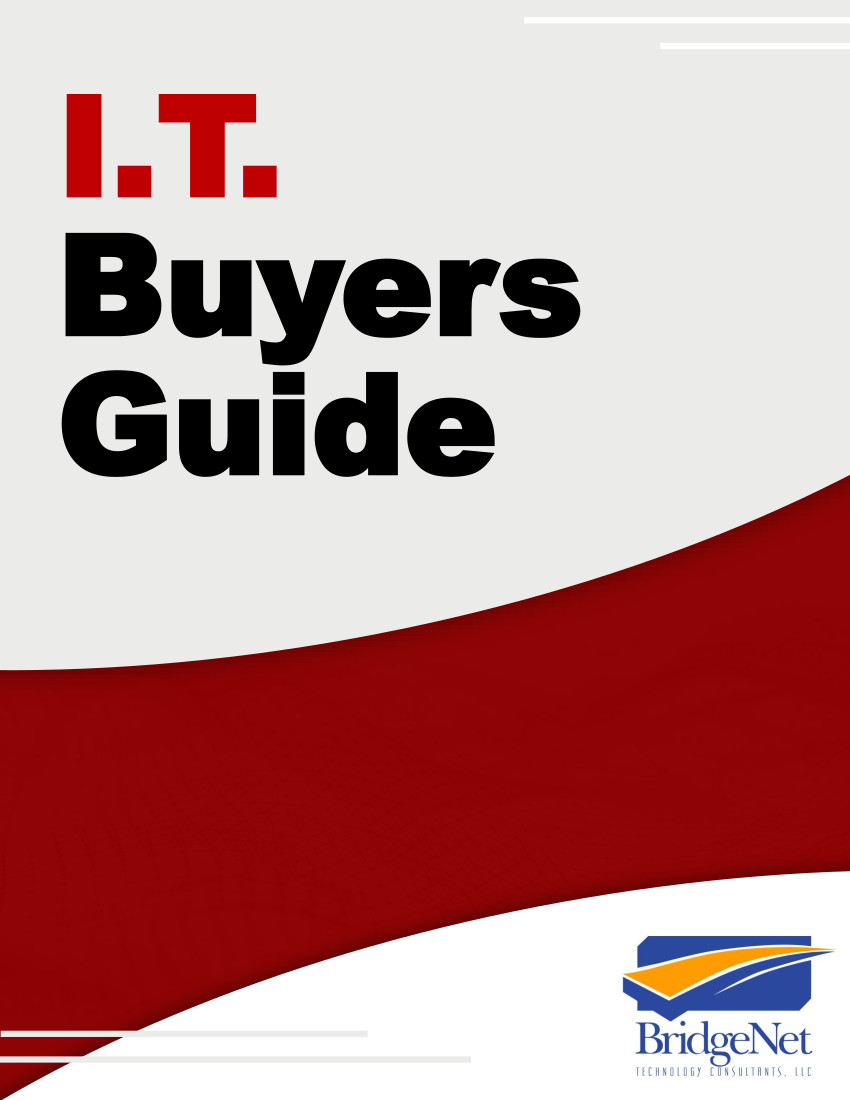Practical steps to protect work devices—without disrupting family time.
Practical steps to protect work devices—without disrupting family time.
Holiday travel changes your routine in all the ways that matter for security.
You’re tired, distracted, connecting to unfamiliar networks, and trying to balance family time with “just a quick check-in.”
It’s a normal part of life—but it can introduce risks for your business if you’re not prepared.
At BridgeNet, we believe in proactive, security-first solutions that support how you actually work and live—especially during busy seasons.
Our goal isn’t to add stress. It’s to give you confidence and 24/7 peace of mind while you’re on the road.
Below is a practical, business-friendly guide you can use before, during, and after your trip.
Before You Leave: A Simple 15-Minute Security Prep
A little intentional prep goes a long way toward avoiding downtime—one of the top concerns for growing businesses.
Device basics:
- Install all pending security updates
- Back up important files to your secure cloud environment
- Enable automatic screen locking (two minutes or less)
- Turn on “Find My Device” on laptops and phones
- Charge your power bank
- Pack your own cables and adapters (avoid borrowing public chargers)
Family expectations:
- Identify which devices are okay for kids to use
- Set up a dedicated tablet for travel
- If necessary, create a separate, restricted user profile on your laptop
Bringing a low-cost family device is far cheaper—and far safer—than risking your work network.
Hotel WiFi: Why It’s the Biggest Travel Risk
Hotel networks are shared by hundreds of people, and not all access points are legitimate.
Your family might connect right away, but your business data requires more caution.
How to stay secure:
- Verify the exact network name with the front desk
- Use a VPN whenever accessing work files
- Use your phone’s hotspot for anything sensitive—banking, client systems, email
- Keep work and play separate—kids streaming Netflix is fine; your ERP access is not
BridgeNet uses a layered security approach because public networks remain one of the easiest entry points for bad actors.
The “Can I Use Your Laptop?” Conversation
Your work device is a gateway to client files, financial data, email, and business systems.
Children aren’t malicious—but they click, download, and explore.
A security-first approach means setting clear boundaries:
Best practice:
✔ “This is my work computer. Here’s the device you can use instead.”
If you must share the device:
- Create a limited-access user account
- Supervise use
- Prevent downloads
- Avoid storing passwords
- Clear browsing data afterward
BridgeNet prioritizes patience, empathy, and helping you make the right business decisions—even in family scenarios like this.
Streaming on Hotel TVs: Don’t Forget to Log Out
Smart TVs in hotels often store streaming credentials after checkout.
A safe approach:
- Stream from your own device and cast to the TV
- If you sign in, set a reminder to log out before you leave
- Avoid logging into anything tied to payment information, work accounts, or email
If a Device Goes Missing
Holiday travel is chaotic. Devices get left behind more often than people realize.
Within the first hour:
- Locate the device using tracking tools
- Lock it remotely if you can’t recover it quickly
- Change passwords to critical accounts
- Contact your IT partner to revoke access to company systems
- If sensitive data may be exposed, notify the appropriate parties
BridgeNet’s proactive monitoring and rapid support response are built for situations exactly like this.
Before you leave, ensure:
- Remote tracking is on
- Device encryption is enabled
- Strong, unique passwords are in place
- Remote wipe is configured
The Rental Car Data Trap
Connecting your phone to rental car Bluetooth may sync:
- Contacts
- Recent calls
- Text previews
- Navigation history
Before returning the car (30 seconds):
- Delete your device from Bluetooth settings
- Clear GPS destinations
- Or simply avoid pairing in the first place
The “Working Vacation” Trap
Mixing work and downtime leads to mistakes.
When you’re distracted, rushing, or jumping between tasks, it’s easier to click something you shouldn’t or connect to unsafe WiFi.
If you can’t fully unplug (many business owners can’t), set reasonable boundaries:
- Check email at set times—morning and evening
- Use your hotspot for all work access
- Work from a private space, not the lobby
- Stay present with your family when you’re not intentionally working
BridgeNet’s mission is to reduce downtime and free your team from technology burdens—so you can return from your trip recharged, not overwhelmed.
The Holiday Travel Security Mindset
Travel introduces risk, but managing it doesn’t have to be complicated.
A secure, business-friendly approach includes:
- Preparing all devices before leaving
- Knowing which activities require caution
- Keeping work and family tech separate when possible
- Having a plan for lost or compromised devices
- Setting boundaries around how—and where—you work
Your goal isn’t perfection. It’s intentional, manageable protection for the systems your business relies on every day.
Make This Holiday Memorable for the Right Reasons
The holidays should be about connection—not a security incident, downtime, or urgent clean-up effort.
With a few proactive steps, you can keep your business secure without disrupting your family time.
If you want support building a travel-friendly security policy for yourself or your team, BridgeNet’s local support teams in Baton Rouge, New Orleans, and Scottsdale are here to help.
Schedule a free security consultation here: https://www.bridgenetllc.com
We’ll walk you through practical safeguards that protect your business—without adding complexity to your travel.
Because your holiday memories should never include, “Remember when my laptop got hacked?”